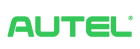Common technical questions you may have about Autel Maxicharger AC Wallbox
You've come to the right place. Here are our answers to the most frequently asked questions about Autel Maxicharger AC Wallbox.We hope you find this Blog useful as people may encounter the following situations during the actual charging process.
Situation 1:
The LED is on, Stop charging, Don't restart, APP shows failure. What caused this fault? How do I fix it?
Possible 1 : most likely due to a grid fault (continuous overvoltage). Please verify that the voltage test is normal and contact a specialist to rectify the grid and line faults.
Possible 2 : Caused by Power grid and connection fault (continuous undervoltage). Please verify that the voltage test is normal and check if the cable was being too long so the voltage drop.
Possible 3: Power grid/cable connection problem. Ensure that the wiring terminals are connected and verify if the power is supplying. If all good, please contact the professionals to operate.
Possible 4: Because of grounding fault of charging pile (bad grounding). Please check whether the system has PE grounding and grounding cable connection or whether the PE cable is properly connected. You can also ask the professionals for help.
Possible 5: The connection terminals are NOT in good contact. Please check whether the terminal connection is reliable.
Possible 6: Unable to charge properly. Caused by internal leakage current detection action/ CP Abnormal voltage/ Output overcurrent/ pp signal disconnect/ pp signal abnormal. At first, please remove the gun and insert again or restart the device. If the problems still presents, contact the professionals to rectify the fault.
Possible 7: Because of Vehicle CP negative failure. Firstly, please remove the gun and insert again or restart the device. If the problems still presents, contact the professionals to rectify the fault. Of course you can use Autel diagnostic instrument to check vehicle faults or contact vehicle's after-sales service for solution.
Situation 2:
The LED is on, unable to charge, Please restart, APP shows failure. What caused this fault? How do I fix it?
Power grid/cable connection problem. Check the sequence of connecting cables L and N to the PDB and piles. Also, Troubleshoot power grid and line faults by professional personnel.
Situation 3:
The charger shows: Stop charging and APP shows failure. What caused this fault? How do I fix it?
Possible 1: Cable connection problem. Check whether the output terminal of the PDB is powered on and contact the professionals to operate.
Possible 2: External protection device action:RCD/RCBO. Please try restoring the RCD manually and measure if there are short circuit or insulation drop at input. If the fault persists, contact professional engineers to rectify the fault.
Situation 4:
The charger shows: The LED is on, Unable to charge, Don't restart and APP shows failure. What caused this fault? How do I fix it?
It is about Software exception. It is caused by Electronic lock failure/The Bluetooth module communication failure/Bluetooth upgrade failed/ Network connection failure. In this situation, please remove the gun and insert again or restart the device. If the problems still presents, contact the professionals to rectify the fault.
This is a list of common technical problems encountered when charging the AC Wallbox. If this does not solve your problem, please CONTACT our professional Autel technical team.