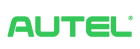REDDOT & iF AWARD WINNER
Autel MaxiCharger FAQs
Browse Frequently Asked technical questions
AA01 Autel offers multiple models of AC chargers, and some components can be customized according to your needs. Here, we will take the AC Elite/Wallbox (Socket-type) as an example to showcase the appearance of the Autel AC chargers.Please refer to the link : https://autelenergy.eu/products/maxicharger-ac-wallbox
AA02 Autel provides various solutions about AC chargers and DC chargers. To get to know of Autel chargers, please refer to our official website: https://autelenergy.com. In the home page, there is a 'Product' where you can check all models. Click the model you are interested in for more information.
AA03 LED indicators on the Autel charger provide critical information to users about the charger's status. Here we take AC Elite/Wallbox(EU) as example:
Power LED:
• Solid Green: the MaxiCharger is on.
• Light OFF: the MaxiCharger is off.
• Flashing Yellow: data transmission starts and firmware is upgrading.
• Solid Yellow: firmware upgrade fails.
• Solid Blue: data transmission fails; will turn solid green in five seconds.
Internet Connection LED:
• Solid Green: the MaxiCharger is connected to the Internet via WiFi, LAN or cellular network.
• Light OFF: the MaxiCharger is not connected to the internet.
Charging LED:
• Solid Blue: an electric vehicle is connected.
• Flashing Blue: a schedule is active.
• Flashing Cyan: the charging station is reserved.
• Flashing Green: an electric vehicle is charging.
• Solid Green: a charging session has ended.
• Light OFF: no electric vehicle connected.
• Solid Orange: a recoverable error has occurred.
• Solid Red: an irrecoverable error has occurred. (Please contact support.)
Bluetooth Connection LED:
• Flashing Green: the MaxiCharger is connected to a mobile device via Bluetooth.
• Flashing Blue: the MaxiCharger is connected to a VCI (Vehicle Communication Interface) via Bluetooth.
• Flashing Cyan: the MaxiCharger is connected to a mobile device and a VCI simultaneously via Bluetooth.
• Light OFF: the MaxiCharger is not connected via Bluetooth.
AA04 AC Elite/Wallbox(EU) charger has three different types, including cable-type, socket-type and shutter-type. The cable-typed charger is the charger with integrated charging cable.
AA05 AC Elite/Wallbox(EU) charger has three different types, including cable-type, socket-type and shutter-type. The socket-typed charger is the charger with charging port without charging connector.
AA06 AC Elite/Wallbox charger has three different types, including cable-type, socket-type and shutter-type. The shutter-typed charger is the charger equipped with the charging port and an automatic cover on it. And it doesn't have the charging connector.
AA07 The Autel AC chargers(EU) comes with a standard 5m charging cable by default. While the Autel AC chargers(UL) comes with a standard 7.5m charging cable a by default. Please note that no longer cables are provided as part of the standard package.
If you need a longer charging cable for specific installation requirements or convenience, you may explore aftermarket options or consult with a certified electrician to assess the feasibility of extending the length of the charging cable.
AA08 The AC Elite/Wallbox(EU) charger comes with a standard input cable. Please see attached diragram for reference.The charger does not offer longer input cable options.
AA09 Yes, it is possible to use an extension charging cable to connect the charger.
The Autel AC chargers(EU) comes with a standard 5m charging cable by default. While the Autel AC chargers(UL) comes with a standard 7.5m charging cable a by default.
If you need to extend the reach of the charger,you could purchase an extension charging cable. When selecting an extension charging cable, it is recommended to choose the one that meets the following specifications:
1. Power Standard:
For EU version:
Single-phase: 7.4 kW/32 A
Three-phase: 11 kW/16 A
Three-phase: 22 kW/32 A
For UL version:
Maximum 9.6 kW/40 A
Maximum 12 kW/ 50 A
2. AWG6 Gauge: The extension cord should have a minimum wire gauge of AWG6 to ensure proper power transmission and avoid voltage drop over longer distances.
3. Level 2 Compatibility: The extension cord should be compatible with Level 2 charging, which typically refers to charging at a higher power level than Level 1 charging.
4. Proper Grounding: Ensure that the extension cord provides proper grounding to maintain a safe electrical connection. It is essential to maintain a good ground connection for electrical safety.
When using an extension charging cable, it is important to follow best practices for cable management to prevent any tripping hazards or damage to the cable. Additionally, ensure that the extension charging cable is rated for outdoor use if you plan to use it outdoors.
We strongly recommend that this type of modification be performed by a professional electrician.
AA10 Autel provides several charging solutions. In terms of the dimensions of the Autel AC chargers, please refer to the information below:
For EU version:
Cable type: 336 x 187 x 85 mm
Socket/shutter type: 336 × 187 × 115mm
For UL version:
In-body holster version: 13.2” x 7.4” x 3.8” (336 x 187 x 97 mm)
Separate holster version: 13.2” x 7.4” x 3.3” (336 x 187 x 85 mm)
AA11 The model of MaxiCharger AC Elite/Wallbox consists of seven parts:
Maxi U W - XX - YY - L - M - ZZ
Different parts represent specified meanings as shown in the following diagram:
Pics 1
AA12 Yes, RFID card is included in the shipping list of Autel AC chargers(EU). The list in the package is as below: Pics 1
AA13 Here are the items included in the package of the AC Elite/Wallbox(EU):
Charger 1pc、wall dock 1pc、screw(M6*50)2 pcs、screw(M5*12)1pc、wall plug(8mm)2pcs、charger card 2pcs、cable sealing ring(M25)1pc、Cable sealing ring(M16)1pc、screw(M3*8)for spare use 3 pcs、T10 screwdriver 1pc、waterproof Ethernet cable gland 1pc、T25 screwdriver 1pc
AA14 No, we can not tell whether a charger has a screen or not from its serial number. We can tell through the advertising function on the cloud platform instead.
AA15 The serial number can be queried as follows:
1. The device label. There is a label on the charger side that can be viewed. Please refer to the picture below:
2. The Autel charger app. In the Home page of the Autel charger app, click 'Home' and select the target charger to check its S/N.
AA16 The CEE 16A socket can handle a maximum of 5kW, so it would require a socket with a 40A socket.
Additionally, the 7kW Wallbox/Elite can be connected to a single-phase electricity supply (L N P), or a plug can be directly attached to a 40A socket.
While the 11kW/22kW Wallbox/Elitees require a three-phase electricity supply (L1 L2 L3 N P), and separate wiring to the AC Wallbox/Elite(EU version); direct connection to a socket is not possible.
AA17 The specifications for European standard sockets are as follows:
Single phase:32A/230V;16A/230V
Three phase:32A/400V;16A/400V
AA18 The charger supports a feature called "plug and charge," which means you don't need to unlock the vehicle before charging. This makes the charging process more convenient as you can simply plug in and start charging without the need to start the vehicle.
AA19 The charging time for an electric vehicle depends on various factors, including the charging power of the charger and the capacity of the vehicle's battery.
For instance, in the case of Autel charger with maximum 12kw , you can estimate the minimum charging time by dividing the battery capacity of the vehicle by 12kW. It's important to note, however, that charging times may vary depending on the specific vehicle, battery technology, and other charging parameters etc.
AA20 The AC Elite/Wallbox(EU) is designed to operate within specific input and output voltage ranges to ensure safe and efficient charging. Here are the voltage specifications:
Input Voltage:
For single-phase operation, the charger can work with input voltages of 230 V ±15%.
For three-phase operation, the charger is compatible with input voltages of 400 V ±15%.
AA21 No, the charger cannot be set to stop charging at a specific battery level such as 80%. This type of setting must be configured on the vehicle side. The charger does not have direct access to the battery information of the vehicle. Please refer to your vehicle's manual or consult with the vehicle manufacturer for information on how to set charging limits or stop charging at a specific battery level.
AA22 AC Elite/Wallbox uses mode 3 charging. Mode 3 charging refers to a standardized method of electric vehicle charging that typically involves the use of dedicated electric vehicle charging equipment (EVSE) or charging stations. In Mode 3, the charger communicates with the electric vehicle to ensure safe and controlled charging. It is commonly used in public charging stations and commercial installations. This mode provides high-efficiency and controlled charging for electric vehicles.
AA23 Yes, the AC Elite/Wallbox(EU) is designed to be highly versatile and compatible with both single-phase and three-phase power inputs. It can seamlessly operate with the following input voltages:
Single-phase: The charger is fully compatible with input voltages of 230 V ±15%, making it suitable for single-phase power configurations.
Three-phase: For locations with three-phase power supply, the AC Elite/Wallbox can efficiently operate with input voltages of 400 V ±15%.
AA24 The main differences between AC Elite/Wallbox and AC lite are:
1. Communication types supported:
AC Elite/Wallbox supports Bluetooth, Wi-Fi, Ethernet and RS485
AC Lite only supports Bluetooth and Wi-Fi
2. RFID standards supported:
AC Elite/Wallbox supports ISO 15693, ISO 14443, ISO18092,
AC Lite supports ISO 14443 only
3. Maximum charging current supported:
AC Elite/Wallbox supports maximum charging current to 50A
AC Lite supports maximum charging current to 40A
4. DLB/PV mode/SmartCharging:
AC Elite/Wallbox supports DLB/PV mode/SmartCharging while AC Lite not.
AA25 Power system standards and charging protocols varies from regions, Autel provides relevant solutions. Below are the similarities and differences between AC Elite/Wallbox(EU) and AC Elite/Wallbox(UL).
Commons:
1. Use the same system and platform.
2. Both support the OCPP protocol.
3. Both support load balancing.
Differences:
1. Grid Standard: EU version supports single-phase 230V, three-phase 400V grid; UL version supports split-phase 208V, 240V grid.
2. Input/Output: EU version supports a maximum of 32A, 22kW; UL version supports 50A/12kW.
3. Standards: EU version: CE; UL version: UL.
4. Connector Type: Type 2 for EU version; Type 1 for UL version.
5. Connector Cable: EU version has cable, Socket, and Shutter versions; UL version has cable version only.
AA26 AC Elite/Wallbox/Compact Charging Pedestal:
Exterior Color: Black Texture
Material: SUS304
Surface Treatment: Polyester Powder Coating
Weight: 8 Kg
Pedestal Dimensions (WxDxH): 196 x 70 x 1250 (mm)
Base Footprint Dimensions (mm): 264 x 180 (mm)
AC Elite/Wallbox Embedded Charging Pedestal:
Exterior Color: Dark Gray
Material: SUS430
Surface Treatment: Polyester Powder Coating
Weight: 22.2 Kg
Pedestal Dimensions (WxDxH): 260 x 200 x 1301 (mm)
Base Footprint Dimensions (mm): 260 x 200 (mm)
While the both-sides charger have two dimensions above.
AA27 Currently, LED control is not supported to be controlled manually. Once powered on, the power indicator LED will remain lit unless the power is off. Similarly, the network indicator LED will also remain lit unless the network disconnect which symbols the connection to the cloud platform as well.
AA28 The thickness of IEC and SAE standard wires is typically expressed in "mil" (millimeter or "gauge"). In the United States, wire thickness is often specified using the "AWG" (American Wire Gauge standard), where smaller AWG numbers represent thicker wires. In Europe, wire thickness is commonly measured in millimeters.
AA29 Please refer to the chart attached
AA30 Full load output below 2000 meters.
AA31 It depends. It's important to note that the Bluetooth connection range can be affected by various factors, such as obstacles, interference, and the specific Bluetooth capabilities of the devices involved. To ensure optimal performance and a stable connection, it is recommended to keep the charger and the paired device within close proximity, preferably within the specified range of 10 meters.
AA32 Below are the standby power consumption of Autel AC chargers:
AC Elite/Wallbox:5W/h
AC Ultra:10W/h
AA33 For IEC AC chargers, including both AC Compact (7/12/22K and AC Elite/Wallbox (7/12/22K, except for specific requirements in France (10mm2 with note 1), the standard input cable is 6 mm2 which is widely-used in Europe. While for UL version, the input cable uses 6AWG standard.
AA34 Yes, it can. The charger offers connectivity through Bluetooth, Wi-Fi (2.4GHz, 802.11 b/g/n), Ethernet, and RS485. The Wi-Fi or Ethernet connections are used to transfer data to the cloud, where displays usage information and make remote diagnostics possible. The RS485 communication can be used to connect to electric meters or external diagnostic devices for on-site project debugging, maintenance, or servicing. Bluetooth is utilized for connecting to mobile phones, allowing control through an app. AC Elite/ACWallbox are equipped with all these options, and each interface serves its specific purpose, they can be used simultaneously.
AA35 We do not have a compatibility list for chargers and all model of vehicles. However, we can offer information about the types and standards of charging connectors used in our chargers. Please refer to the specifications table to check whether your electric vehicle is compatible with our charger or not. Below is the specification of three charging connectors:
Pics 1
AA36 Our AC charger(EU) features a Type 2 interface with an input voltage of 230V, which is compliant with the IEC 62196-2:2010 Sheet 3 - ILE standard.
AA37 The Autel charger support Type 1 outlet. You can use a Type 1 to Type 2 adapter/transformer to charge your vehicle with a Type 2 interface. When the power input is L1: 120V, L2: 120V, PE, the output will also be in the form of L1: 120V, L2: 120V.
AA38 The charger can operate in temperatures ranging from -40 to 131 °F (-40 to 55 °C).
AA39 The charger has a display with 5 LEDs for status indication. Each LED status indicates different status of the charger. Here is the LED indicators for reference: Pics 1
AA40 For AC Elite/Wallbox(EU), please refer to the following diagram for details about iput wiring scheme. Pics 1 Note: the wiring opration should be operated by professional eletrician.
AA41 AC Elite/Wallbox(EU)'s power output rating are varied as follow:
Single-phase: 7.4 kW/32 A
Three-phase: 11 kW/16 A
Three-phase: 22 kW/32 A
BA01 If you have an Autel maintenance platform account, please log into it to check these information of your Autel charger. There are some parameters for reference assisting to better locate the issue:
Bluetooth connection:
Logs in the cloud
1)connection succeeds:A_Ble_Bus:authbd succ
2)connection fails:A_Ble_Bus:auth failed
WiFi connection
Local logs only
1)connection operation:wifi connecting:
2)connection fails:-->ERROR,WifiConnect no ack timeout!! and -->ERROR,WifiConnect no ack timeout!!
Ethernet connection
Local logs only
1)connection succeeds:Ethernet port plugged
2)connection fails:Ethernet port unplugged
Internet disconnect
Logs in the cloud, local logs
ws_event_log:EVENT:Module_LedSignal.cpp:ledUpdate:417:ws disconnect!! //ocpp disconnect ws_event_log:EVENT:Module_LedSignal.cpp:ledUpdate:408:ws connect!! //ocpp connect
BA02 If the charger's LED is abnormal, please verify the status of the LED indicators according to the instructions in the user installation manual to determine if there is any abnormal condition. If you observe any irregularities, please contact customer support and provide them with details of the observed phenomenon, specific LED conditions, and the actions taken prior to the issue occurring.
BA03 In general, regular and irregular power outages will cause the same effects on charger. For Autel chargers, both situations mentioned fall under power interruption. No matter a regular or an irregular power outage, the Autel chargers' parameters will remain unchanged after rebooting.
BA04 There was a batch of defective meters received in the past, causing some (only a small amount) Autel chargers produced before 2023 are affected. Please check the S/N of the charger and report to EU technical support.
BA05 If you encounter this issue, it is suggested to reboot the charger first. If the issue persists, please contact the customer support for further assistance.
BA06 The CP(control pilot) wire is the transmission of signals or communication between the EV and the EV supply equipment.
BA07 There are some minor issues with the multi-language feature on Android phones. If you are using Android phone, it is suggested to update the app to latest version.
BA08 In this case, please follow the "Me->Charger->Set price" process in the app to set it up. This process allows you to set the price per unit of energy for accurate cost calculation to display the price for energy consumption in the application.
BA09 If the charger has a ground fault, please ensure the charger is grounded correctly.
1. Use a multimeter to measure the voltage between the N-line and PE-line. If it is less than 70V, contact Autel technical support.
2. If the voltage between the N-line and PE-line during quality inspection is greater than 70V, then check if there is a wiring error.
3. If the issue persists, contact your local power grid customer service.
BA10 If the charger has a power failure, please ensure
1. If the switch to the circuit breaker is on;
2. Check if the wiring connection is correct;
3. If the issue persists, contact your local power grid customer service.
BA12 If the charger is over-heating, please follow the following steps:
1. Check whether the EV charging cable is securely connected.
2. Ensure the operating temperature is within the specified range
on the product label.
3. Stop charging. Restart charging until it is within the operation
temperature range.
If the problem persists, please contact customer support.
BA13 If the charger is displaying residual current fault, please unplug the charging connector from the vehicle and plug in again. If the problem persists, contact customer support.
BA14 If the charger fails to connect the bluetooth during configuration, please follow the steps below:
1. Ensure the Bluetooth is enabled on your mobile device. And the
charger is powered on and operating properly.
2. If you have linked this charger before, go to Settings – Bluetooth on your phone and select the device with the serial number of the current charger from the device list.
3. Then tap 'Forget this Device' or 'Disconnect and connect Bluetooth again' . After that, pair the charger to your device via Bluetooth again in the Autel charger app.
If the problem persists, please contact customer support.
BA15 If the charger fails to update via bluetooth, please follow the steps below:
1. Make sure the charger is in idle status.
2. Make sure the Bluetooth connection is working properly.
If the problem persists, contact customer support.
BA16 If the charger fails to connect to the Internet, it is suggested:
1. Connect another device to the same Internet, verifying the Internet connection is working properly.
2. Check the signal strength of Wi-Fi to ensure it is strong enough.
3. Reboot the router
If the problem persists, contact customer support.
BA17 No. the meter is optional. If you choose not to connect the meter. If you decide yo connect the Autel charger to an electricity meter, it is suggested to use electrical tape to coil the RS485 communication cables separately.
BA18 If the charger's bluetooth connection fails after binding, please check whether the QR code on the charger is consistent with the QR code on the Quick Reference Guide. If so, make sure the Bluetooth is enabled and works properly on your mobile device; if not, contact customer support please.
BA19 If the charger card is lost, please launch the Autel Charging app and go to Me > My Charger > Charge Card to delete your card to avoid fraudulent use. Five charge cards can be bound to your account at most.
To add a card or set up NFC functionality in the app, please follow these steps:
(1)Open the app and navigate to the "Me" section.
(2)Select "Charger" from the menu options.
(3)Choose "Charge via Card" from the available options.
(4)Tap on "Add" to begin the card setup process.
(5)Select "Add Card via Charger" to initiate the NFC configuration.
Please ensure that the device's NFC capability is enabled and it is properly positioned for successful communication with the charger's reader.
Once the connection is established, you will receive a confirmation message indicating that the card has been successfully added.
BA20 If the AC Elite/Wallbox(EU) is over-voltage, please use the multimeter to check whether the voltage on the power input is too high. If the result is greater than or equal to 120 % of the rated voltage, contact local power grid company.
BA21 If the AC Elite/Wallbox(EU) is under-voltage, please use the multimeter to check whether the voltage on the power input is not sufficient. If the result is less than or equal to 70 % of the rated voltage , please contact the local power grid company for checking.
BA22 The following steps must be operated by an electrical technician. If the charger has a phase lose, please check the wires in the distribution box. If two wires (PP and CP) are connected together accidentally, separate the wires please.
BA23 If inputs are wired incorrectly with Line and Netural inverted, the charger's LED will turn red and display the fault. In this case, please check the wirings and correct the wiring. Note: wiring operation should be operated by a professional electrician.
BA24 If there is only single-phase in your home power system, please connect the L1, N, and PE wires to the charger’s terminal block as specified as same as wiring to the distribution box. Note: wiring operation should be operated by a professional electrician.
BA25 If there is no PP(Proximity Pilot) connection or PP connection fails, please examine if the charge connector is properly inserted. And ensure both EV charge connector are not broken or frayed. If the problem persists, contact our customer support.
BA26 If the charger is over-current, please try to unplug the connector and plug it again. If the issue persists after many attempts, please contact Autel customer support.
BA27 If the charger display E-lock fault, we recommend to contact the cusotmer support and report this issue.
BA28 If the charger has a power relay fault, it is suggested to contact a qualified electrician to check the wirings.
BA29 If the charger's pilot voltage is abnormal, please try to unplug the charging connector and plug in again.
BA30 If the charger display contactor fault, we recommend to contact the cusotmer support and report this issue.
Still can't solve your problem? Remember to contact us!
Contact Form